Want to play Star Wars Battle Pod on your Arcade1Up FULL SCREEN!? This video goes over a simple resolution fix to change your monitor from the native 1280x960 to 1920x1080 resolution. Could it be that simple though? Is there a better way?
I’ve spent the past couple of weeks exploring the pros and cons of changing the resolution setting and what impact it has on other games on my playlist. Check out the full video for more details and download links below. NOTE – I filmed this late at night and brain farted for a good portion of the video and repeatedly said “920x1080” instead of “1920x1080”. Apologies in advance!
TLDR:
Simple Fix – Change your monitor resolution to 1920x1080 and leave it permanently
Advanced Fix – Install AutoHotKey and JoyToKey and run an AHK script to change your resolution settings with the press of a button!
0:00 Intro
0:13 SECTION 1: Battle Pod on Default Settings
1:05 SECTION 2: Simple Fix – Change Monitor Resolution to 1920x1080
2:52 SECTION 3: Using Auto Full Screen Patch
3:41 SECTION 4: Pros/Cons of Leaving Monitor in 1920x1080 Permanently
6:06 SECTION 5: Fixing Dolphin Emulator Settings to Run Full Screen on 1920x1080 Resolution
7:28 SECTION 6: Fixing RetroArch Emulator Settings to Run Full Screen on 1920x1080 Resolution
8:30 SECTION 7: TeknoParrot Games that Benefit from 1920x1080 Resolution - Luigi’s Mansion
10:09 SECTION 8: TeknoParrot Games that Benefit from 1920x1080 Resolution - Mario Kart Arcade GP DX
10:36 SECTION 9: How to Switch Back to 1280x960 Resolution
12:46 SECTION 10: Advanced Fix – Auto Hot Key Script and JoyToKey to Change Resolution with Button
13:19 SECTION 11: Auto Hot Key Script Overview
15:05 SECTION 12: JoyToKey Overview
16:06 SECTION 13: Changing Resolution using Buttons- Setup through Auto Hot Key and JoyToKey
16:45 ADVANCED TIP: Map ESC Button in JoyToKey to your AHK Script Button- Exit Game & Change Resolution with 1 Button
17:50 SECTION 14: Launchbox Setup for Battle Pod using Full Screen AUTO Patch
19:32 FINAL THOUGHTS AND THANK YOUS:
DOWNLOADS
Auto Hot Key Program: Install to run AHK scripts
download link youtube source :
https://www.youtube.com/watch?v=en5OrBtq5gg





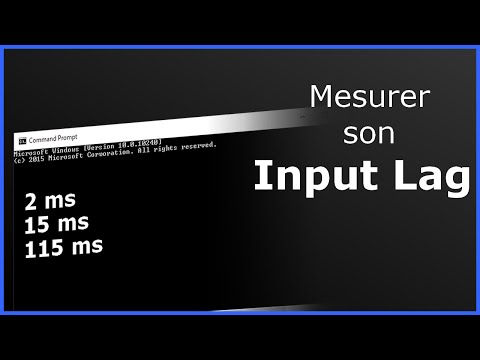
















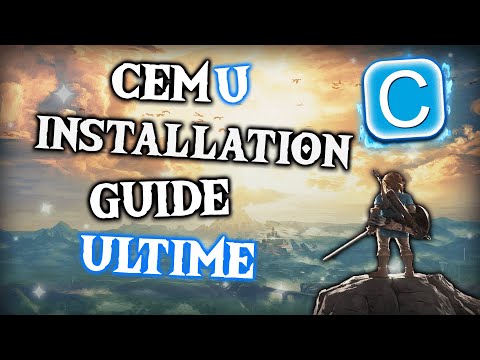








😯 pas de commentaire.
Veuillez vous connecter pour commenter
Vous pourrez laisser un commentaire après vous êtes connecté.
Connectez-vous maintenant